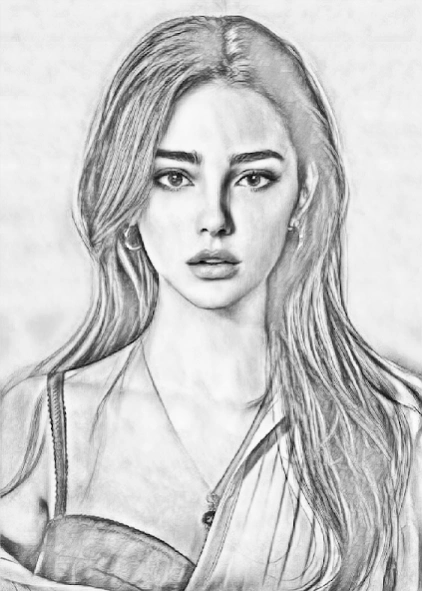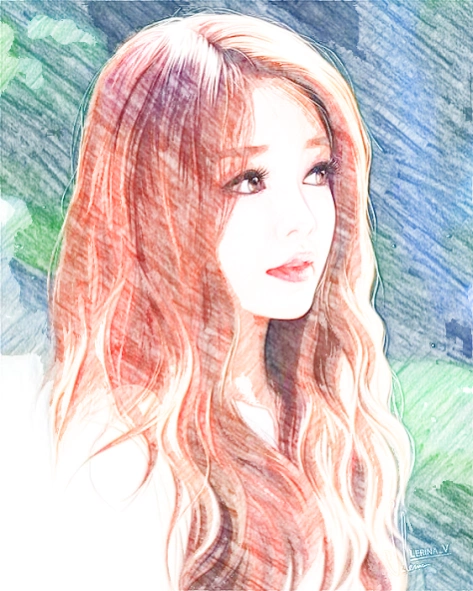Sketch Camera - Pencil Sketch 1.4
Free Version
Publisher Description
Sketch Camera - Pencil Sketch - Creating pencil sketches from your photos!
Sketch Camera is an easy-to-use photo editor to make you an artist by creating Sketch Photos from your photos!
You can pick a picture from your gallery or capture one with your camera to generate the sketch. Both black-white and color photo sketch can be easily created by just one button click.
Sketch Camera provides four styles: "Pencil", "Sketch", "Cartoon" and "Comic". "Pencil" style creates Sketch Cameraes with smooth edges and curves, which is a perfect choice if you like handmade drawings and paintings. "Sketch" style creates photo sketch with accurate contour.
It works great for portrait photos taken from your selfie camera, and you will get a lot of extra attention after posting them to your social channels. "Comic" style works generally on any kind of photos, as it is a simple style which generates comic-book style images.
Sketch Camera is also a powerful all-in-one photo editor and drawing tool. Sketch Camera is the best way to transform your photos into works of art and to express your creativity with the world.
Features in photo editor:
- One-tap auto enhance
- Gorgeous photo effects, filters and frames
- Fun stickers
- Adjust exposure, contrast, color temperature, and saturation
- Photo sharpness
- Draw and add text
Saving photo sketch can be done easily by a single touch of a button. Sharing your edited photo is also supported. Sketch and cartoon photos can be shared from Facebook, Twitter, E-mail, Message, etc.
All the photo editing tools are available offline, so you don't need network connection in order to use this app.
About Sketch Camera - Pencil Sketch
Sketch Camera - Pencil Sketch is a free app for Android published in the Screen Capture list of apps, part of Graphic Apps.
The company that develops Sketch Camera - Pencil Sketch is DeepStudio. The latest version released by its developer is 1.4.
To install Sketch Camera - Pencil Sketch on your Android device, just click the green Continue To App button above to start the installation process. The app is listed on our website since 2022-09-29 and was downloaded 3 times. We have already checked if the download link is safe, however for your own protection we recommend that you scan the downloaded app with your antivirus. Your antivirus may detect the Sketch Camera - Pencil Sketch as malware as malware if the download link to com.deep.camera.sketch is broken.
How to install Sketch Camera - Pencil Sketch on your Android device:
- Click on the Continue To App button on our website. This will redirect you to Google Play.
- Once the Sketch Camera - Pencil Sketch is shown in the Google Play listing of your Android device, you can start its download and installation. Tap on the Install button located below the search bar and to the right of the app icon.
- A pop-up window with the permissions required by Sketch Camera - Pencil Sketch will be shown. Click on Accept to continue the process.
- Sketch Camera - Pencil Sketch will be downloaded onto your device, displaying a progress. Once the download completes, the installation will start and you'll get a notification after the installation is finished.